The Honeywell VisionPRO 8000 is a touchscreen programmable thermostat designed for residential and commercial HVAC systems․ It offers precise temperature control, energy-saving features, and Wi-Fi connectivity for remote monitoring․ With a user-friendly interface, it allows scheduling, humidity management, and integration with smart home systems, ensuring comfort and energy efficiency․

Installation and Setup
The Honeywell VisionPRO 8000 thermostat is designed for easy installation and setup, ensuring seamless integration with your HVAC system․ Before starting, confirm compatibility with your heating and cooling system, as it supports heat pumps, multi-stage, and conventional systems․ The installation process typically involves the following steps:
Turn off the power to your HVAC system at the circuit breaker․
Remove the old thermostat and label the wires for identification․
Mount the new wall plate and connect the wires according to the user manual․
Install the thermostat on the wall plate and restore power․
After installation, follow these setup steps:
– System Testing: Ensure the thermostat properly controls heating and cooling by running a test cycle․
– Date and Time Setup: Press the “Menu” button, navigate to “Preferences,” and set the current date, time, and day of the week․
– System Configuration: Select the appropriate system type (Heat, Cool, or Heat Pump) and configure basic operating parameters․
For Wi-Fi models, connect to your home network during setup to enable remote access and smart home integration․ Register your thermostat online using the MAC ID and CRC ID found on the thermostat’s ID card․ This allows you to monitor and control your system via Honeywell’s Total Connect Comfort app․
Proper installation and setup are crucial for optimal performance․ If unsure, consult a professional HVAC technician․ Always refer to the user manual for detailed instructions tailored to your specific model․

Touchscreen Interface and Navigation
The Honeywell VisionPRO 8000 thermostat features a high-resolution, backlit touchscreen interface designed for ease of use and intuitive navigation․ The display is clear and readable, even in low-light conditions, thanks to its adjustable brightness․ The interface is divided into logical sections, making it easy to access and adjust settings․
The home screen displays the current temperature, setpoint, and system status (e․g․, Heat, Cool, or Off)․ Users can adjust the temperature by touching the up or down arrows on the screen․ Additional icons at the bottom provide quick access to schedules, system mode, and fan settings․
To navigate deeper into the menu, press the “Menu” button․ This opens a list of options, including:
– System Settings: Configure system type, temperature range, and advanced features․
– Schedules: Program temperature settings for different times of the day and week․
– Energy Savings: Access energy-saving modes and smart features․
– Preferences: Adjust screen brightness, date/time, and language․
The touchscreen is responsive and allows for smooth scrolling through menus․ For convenience, the thermostat includes a “Back” button to return to the previous screen and a “Home” button to exit the menu and return to the main display․
The interface also provides helpful on-screen prompts to guide users through complex tasks, such as setting up Wi-Fi or programming schedules․ This ensures a seamless experience, even for those less familiar with smart thermostats․ The Honeywell VisionPRO 8000’s touchscreen interface is a key feature that enhances user experience and simplifies climate control․

Basic Operations
The Honeywell VisionPRO 8000 thermostat is designed to simplify temperature control with its intuitive interface․ Basic operations include adjusting the temperature, setting system modes, and using fan controls․
To adjust the temperature, touch the up or down arrows on the screen until the desired setpoint is reached․ The thermostat will display the current temperature and the target temperature․ For quick adjustments, users can also press and hold the arrows for rapid changes․
The system mode can be changed by selecting the “System” icon on the home screen․ Options include:
– Heat: Activates the heating system to warm the space․
– Cool: Engages the cooling system to lower the temperature․
– Off: Turns off both heating and cooling systems․
– Auto: Allows the thermostat to automatically switch between heating and cooling based on the setpoint․
Fan controls are accessed by touching the “Fan” icon․ Settings include:
– Auto: The fan runs only when heating or cooling is active․
– On: The fan operates continuously for improved air circulation․
– Circulate: The fan runs intermittently to mix the air without activating heating or cooling․
Additional basic operations include setting the system to “Hold” to override the schedule and maintain a constant temperature․ Users can also enable “Smart Response” for faster temperature adjustments․
These features ensure easy and efficient control of your HVAC system, making the Honeywell VisionPRO 8000 a user-friendly solution for home or office climate management․

Features and Functionality
The Honeywell VisionPRO 8000 offers advanced features for optimal comfort and energy efficiency․ It includes Wi-Fi connectivity for remote control via smartphones, preset schedules to customize temperature settings, and energy-saving modes to reduce consumption․ The thermostat also features fan controls, humidity management, and compatibility with smart home systems, ensuring a seamless user experience․
5․1․ Wi-Fi Connectivity
The Honeywell VisionPRO 8000 thermostat features robust Wi-Fi connectivity, enabling users to monitor and control their HVAC system remotely through the Total Connect Comfort app․ This functionality allows for seamless temperature adjustments, schedule modifications, and system monitoring from any location․ Remote access ensures that users can optimize their home’s comfort and energy efficiency, even when away․ The thermostat also supports automatic software updates, keeping it equipped with the latest features and security enhancements․ Additionally, email alerts notify users of system events, such as temperature deviations or maintenance reminders, providing peace of mind․ By connecting to a home network, the VisionPRO 8000 integrates effortlessly with smart home systems, enhancing overall convenience and control․ This feature is particularly useful for maintaining consistent comfort levels without the need for physical interaction with the thermostat․ Overall, the Wi-Fi connectivity of the Honeywell VisionPRO 8000 elevates it to a modern, smart thermostat capable of meeting the demands of today’s connected homes․
5․2․ Preset Schedules
The Honeywell VisionPRO 8000 thermostat offers advanced preset scheduling capabilities, allowing users to customize their temperature settings for optimal comfort and energy efficiency․ With the ability to set up to seven different temperature periods per day, users can tailor their heating and cooling preferences to match their daily routines․ This feature is particularly useful for balancing energy savings with personal comfort, as it ensures the system operates only when needed․
The thermostat allows for distinct schedules for weekdays and weekends, providing flexibility for varying lifestyles․ Users can program the thermostat to adjust temperatures during periods when the home is unoccupied or when occupants are sleeping, further enhancing energy efficiency․ Additionally, the VisionPRO 8000 includes a temperature hold function, which enables temporary overrides of the preset schedule․ This feature is ideal for unexpected changes in occupancy or desired comfort levels․
Setting up these schedules is straightforward via the thermostat’s touchscreen interface․ Users can navigate to the scheduling menu, select the desired days, and adjust the temperature setpoints and times․ The thermostat also provides a preview of the scheduled settings, ensuring accuracy and ease of use․ By leveraging these preset schedules, users can achieve a perfect balance between energy savings and comfort, making the Honeywell VisionPRO 8000 a highly versatile and efficient solution for home climate control․
5․3․ Energy-Saving Modes
The Honeywell VisionPRO 8000 thermostat is equipped with multiple energy-saving modes designed to optimize HVAC system performance while reducing energy consumption․ These modes are tailored to help homeowners achieve significant energy savings without compromising comfort․
One of the standout features is the Smart Recovery mode, which allows the thermostat to gradually adjust the temperature before a scheduled setpoint․ This ensures that the desired temperature is reached precisely at the programmed time, eliminating unnecessary heating or cooling cycles․ Additionally, the thermostat offers an Energy-Saving Mode that can be activated manually, which limits the operation of the HVAC system to a predefined temperature range, thereby reducing energy usage․
The Auto Changeover feature is another energy-efficient option, enabling the thermostat to automatically switch between heating and cooling modes based on outdoor conditions․ This prevents the system from operating unnecessarily in a single mode and ensures smooth transitions between seasons; Furthermore, the VisionPRO 8000 supports geofencing when integrated with smart home systems, allowing the thermostat to adjust temperatures based on the homeowner’s location, further enhancing energy savings․
By utilizing these energy-saving modes, users can significantly lower their utility bills while maintaining a comfortable indoor environment․ The Honeywell VisionPRO 8000’s advanced features make it an ideal choice for eco-conscious homeowners seeking to balance energy efficiency with convenience․
5․4․ Fan Controls
The Honeywell VisionPRO 8000 thermostat offers advanced fan controls to optimize HVAC system performance and enhance indoor comfort․ Users can easily adjust fan settings through the intuitive touchscreen interface, selecting from three primary modes: On, Auto, and Circulate․
– In On mode, the fan operates continuously, providing constant air circulation even when heating or cooling is not required․ This mode is ideal for maintaining consistent temperatures throughout the home and improving air quality․
– The Auto mode allows the fan to run only during heating or cooling cycles, ensuring energy efficiency by minimizing unnecessary fan operation․
– The Circulate mode alternates the fan on and off, promoting air circulation without engaging the HVAC system, which can help reduce energy consumption․
Additionally, the thermostat features Fan Cycling, which automatically cycles the fan to improve air distribution and reduce hot or cold spots․ This feature enhances overall comfort while maintaining energy efficiency․
By utilizing these fan control options, users can customize airflow to meet their specific needs, ensuring optimal comfort and energy savings․ The Honeywell VisionPRO 8000’s fan controls are designed to work seamlessly with its advanced temperature management features, making it a versatile and efficient solution for home climate control․
5․5․ Humidity and Indoor Air Quality
The Honeywell VisionPRO 8000 thermostat includes advanced features to manage humidity levels and improve indoor air quality, ensuring a comfortable and healthy living environment․ The device is equipped with a built-in humidity sensor that monitors moisture levels in the air, allowing for precise control of humidification and dehumidification processes․
By integrating with compatible HVAC systems, the thermostat can automatically engage humidifiers or dehumidifiers to maintain a balanced moisture level․ This not only enhances comfort but also helps prevent issues such as mold growth and dust mites, which thrive in overly humid environments․
Users can adjust humidity settings directly through the touchscreen interface, with options to set specific humidity levels or enable automatic mode․ The thermostat also provides alerts when humidity levels fall outside the desired range, prompting adjustments to maintain optimal conditions․
Additionally, the Honeywell VisionPRO 8000 supports the use of indoor air quality sensors, which monitor pollutants and allergens in the air․ When paired with a ventilation system, the thermostat can activate fresh air exchanges to improve indoor air quality, ensuring a cleaner and healthier environment․
These features make the Honeywell VisionPRO 8000 an excellent choice for homeowners seeking to enhance both comfort and air quality in their homes․ By leveraging advanced humidity control and integration with air quality sensors, the thermostat offers a comprehensive solution for maintaining a healthy and comfortable indoor space․

Advanced Settings

The Honeywell VisionPRO 8000 offers advanced settings for enhanced customization and control․ Users can access security features, remote access options, and system customization through the thermostat’s menu․ These settings allow for tailored configurations to meet specific needs, ensuring optimal performance and convenience․
The Honeywell VisionPRO 8000 incorporates advanced security features to protect your thermostat settings and ensure unauthorized access is prevented․ Users can enable a security code to lock the thermostat, preventing accidental or intentional changes․ This feature is especially useful in commercial settings or households with multiple users․ Additionally, the thermostat supports secure Wi-Fi connectivity, encrypting data transmissions to safeguard your system․ By navigating to the Advanced Settings menu and selecting Security, you can set a passcode, ensuring only authorized individuals can modify temperature settings, schedules, or system configurations․ This added layer of security provides peace of mind, knowing your HVAC system remains under your control․ The passcode can be easily updated or removed through the same menu, offering flexibility based on your needs․ These security measures are designed to complement the thermostat’s robust functionality, ensuring a secure and efficient heating and cooling experience․ The Honeywell VisionPRO 8000 thermostat offers seamless remote access and smart home integration, allowing users to control their HVAC system from anywhere using the Total Connect Comfort app․ By connecting the thermostat to Wi-Fi, users can adjust temperature settings, view real-time data, and receive alerts via email or notifications․ This feature is particularly useful for homeowners who want to optimize energy usage or ensure their home is comfortable upon arrival․ To enable remote access, users must register their thermostat on Honeywell’s Total Connect Comfort website using the MAC ID and CRC found on the thermostat’s ID card․ Once registered, the thermostat can be accessed remotely through the app, providing full control over temperature, scheduling, and system modes․ Additionally, the Honeywell VisionPRO 8000 is compatible with popular smart home platforms, including Amazon Alexa and Google Home․ This integration allows voice control and seamless operation within a broader smart home ecosystem․ The thermostat’s RedLINK technology ensures reliable communication with other Honeywell devices, enhancing its functionality in connected environments․ Remote access and smart home integration not only enhance convenience but also improve energy efficiency by allowing users to monitor and adjust their settings remotely․ This feature is a standout aspect of the Honeywell VisionPRO 8000, making it a modern and versatile solution for smart temperature management․ The Honeywell VisionPRO 8000 thermostat allows users to customize system settings to meet their specific needs, ensuring optimal comfort and energy efficiency․ Through the touchscreen interface, users can adjust various parameters such as temperature ranges, fan operation, and humidity levels․ The thermostat also offers advanced features like adaptive recovery, which begins heating or cooling early to reach the desired temperature by the scheduled time․ One key customization option is the ability to set temperature limits, preventing the system from exceeding specified high or low temperatures․ This feature is particularly useful for energy conservation and protecting sensitive equipment․ Additionally, users can customize the fan settings, choosing between continuous operation, auto mode, or circulate mode to optimize air circulation․ Customizing system settings is straightforward, with all options accessible via the menu․ Users can navigate through the settings using the touchscreen and adjust parameters to suit their preferences․ These customization options make the Honeywell VisionPRO 8000 a highly adaptable and user-friendly solution for precise temperature control and energy management․ Regular maintenance and troubleshooting are essential to ensure the Honeywell VisionPRO 8000 thermostat operates efficiently and effectively․ Proper care can prevent issues and extend the lifespan of the device․ For maintenance, users should periodically clean the touchscreen and vents to remove dust and debris, ensuring accurate temperature readings and smooth operation․ Additionally, it’s recommended to replace the batteries (if applicable) every year or when the low-battery indicator appears․ If the thermostat displays an error code or malfunctions, troubleshooting steps can often resolve the issue․ Common problems include connectivity issues, incorrect temperature settings, or system incompatibility․ Users should first restart the thermostat by removing it from the wall plate and reattaching it after a few seconds․ If the issue persists, checking the circuit breaker and ensuring the HVAC system’s power switch is on can resolve many problems․ For Wi-Fi connectivity issues, restarting the router and ensuring the thermostat is connected to the correct network can help․ The thermostat also features a “System Wait” mode, which prevents the compressor from restarting too quickly, protecting the HVAC system․ If the screen indicates a need to change the air filter, replacing it promptly can maintain system efficiency and prevent recurring alerts․ For more complex issues, consulting the user manual or contacting a professional technician is advisable․ Regular maintenance and timely troubleshooting ensure the Honeywell VisionPRO 8000 continues to provide reliable temperature control and energy savings․ The Honeywell VisionPRO 8000 thermostat is a sophisticated device, and users often have questions about its operation and features․ Below are some frequently asked questions and their answers to help you better understand and utilize your thermostat․ If the thermostat isn’t reaching the desired temperature, ensure the HVAC system is functioning properly․ Check the circuit breaker, verify the system switch is on, and confirm the furnace door is closed․ Restarting the thermostat or system may also resolve the issue․ Press the Fan button on the thermostat to cycle through settings: On, Auto, or Circulate․ On keeps the fan running, Auto operates based on temperature, and Circulate runs the fan intermittently for better air circulation․ Yes, the Honeywell VisionPRO 8000 supports remote access through Wi-Fi․ Register your thermostat online and use the Total Connect Comfort app to monitor and adjust settings from your smartphone or tablet․ The “Wait” message indicates the compressor protection timer is active․ This feature prevents the HVAC system from restarting too quickly, protecting the compressor․ Wait 5 minutes before adjusting settings again․ Press the Menu button, select Program, and choose the desired days (weekdays or weekends)․ Set your preferred temperature and time settings to create a custom schedule that suits your lifestyle․ Yes, the Advanced Security feature allows you to set a passcode․ Navigate to the security settings in the Menu to enable this feature and protect your thermostat from unintended adjustments․ For unresolved issues, refer to the user manual or contact Honeywell customer support for further assistance․6․1․ Security Features
6․2․ Remote Access and Smart Home Integration

6․3․ Customizing System Settings
The VisionPRO 8000 also allows users to adjust humidity levels when an indoor sensor is installed, ensuring balanced indoor air quality․ Furthermore, the screen brightness and backlight timeout can be customized for convenience․ For added flexibility, the thermostat supports vacation mode, enabling users to set a temporary temperature schedule when they are away from home․ 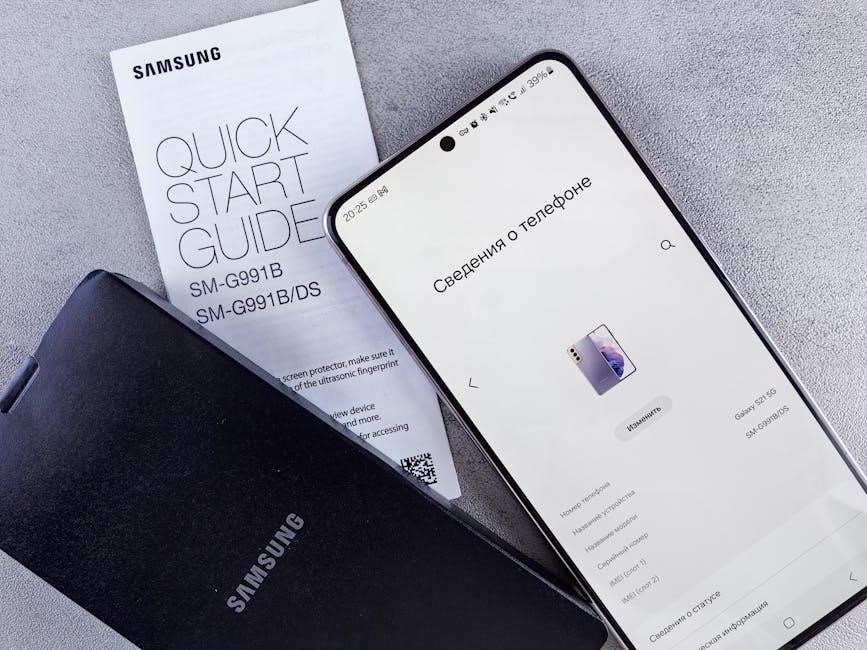
Maintenance and Troubleshooting

Frequently Asked Questions (FAQs)
Why isn’t the thermostat reaching the set temperature?
How do I adjust the fan settings?
Can I control the thermostat remotely?
Why does the screen show a “Wait” message?
How do I set a custom schedule?
Can I lock the thermostat to prevent unauthorized changes?

